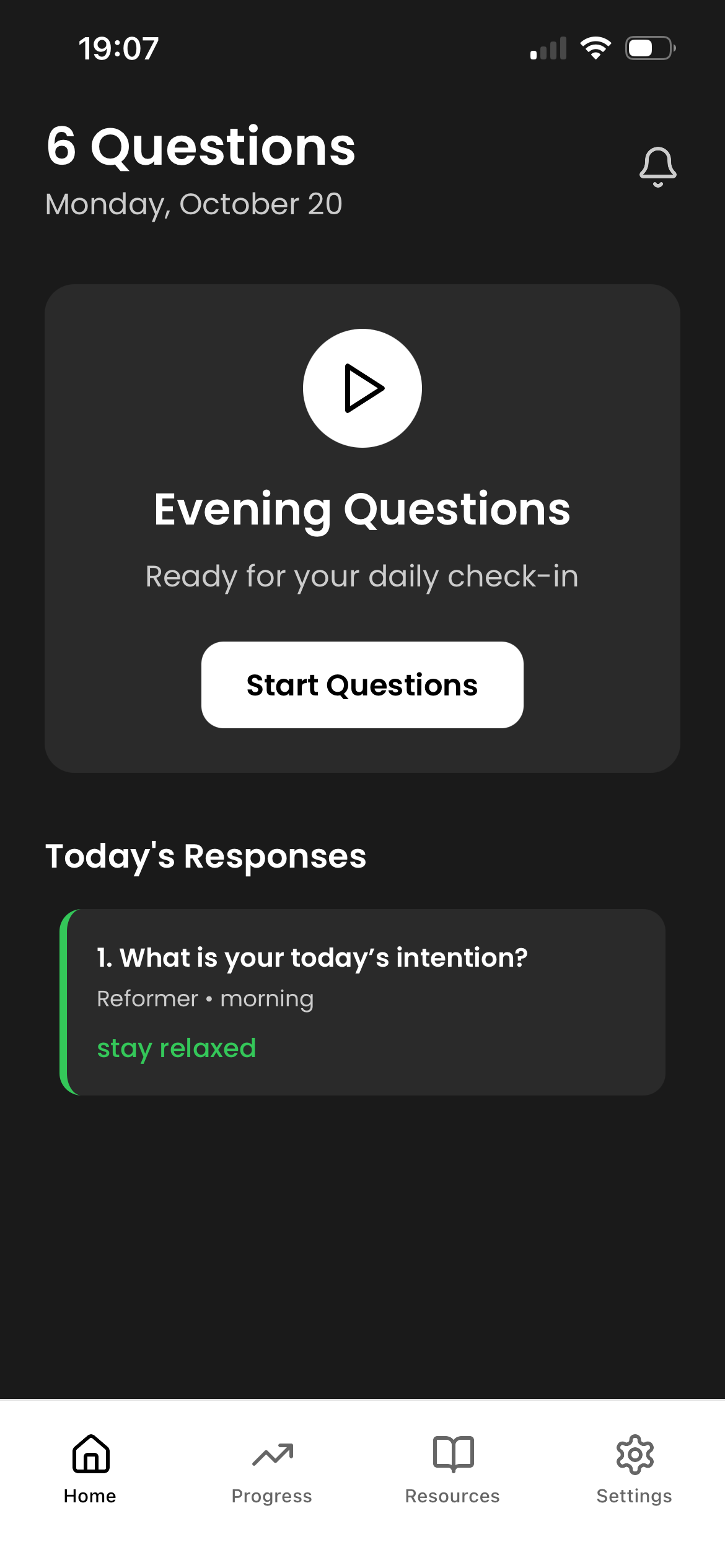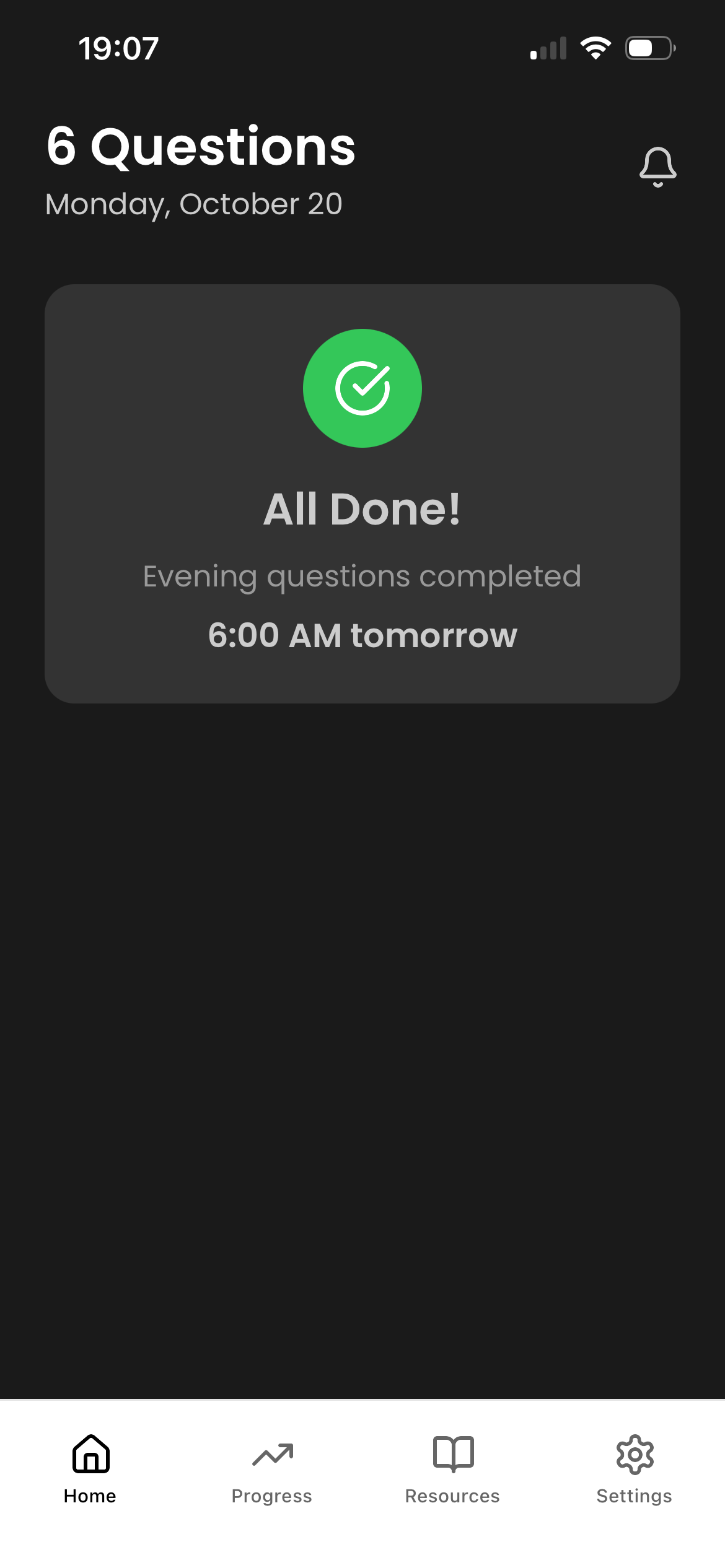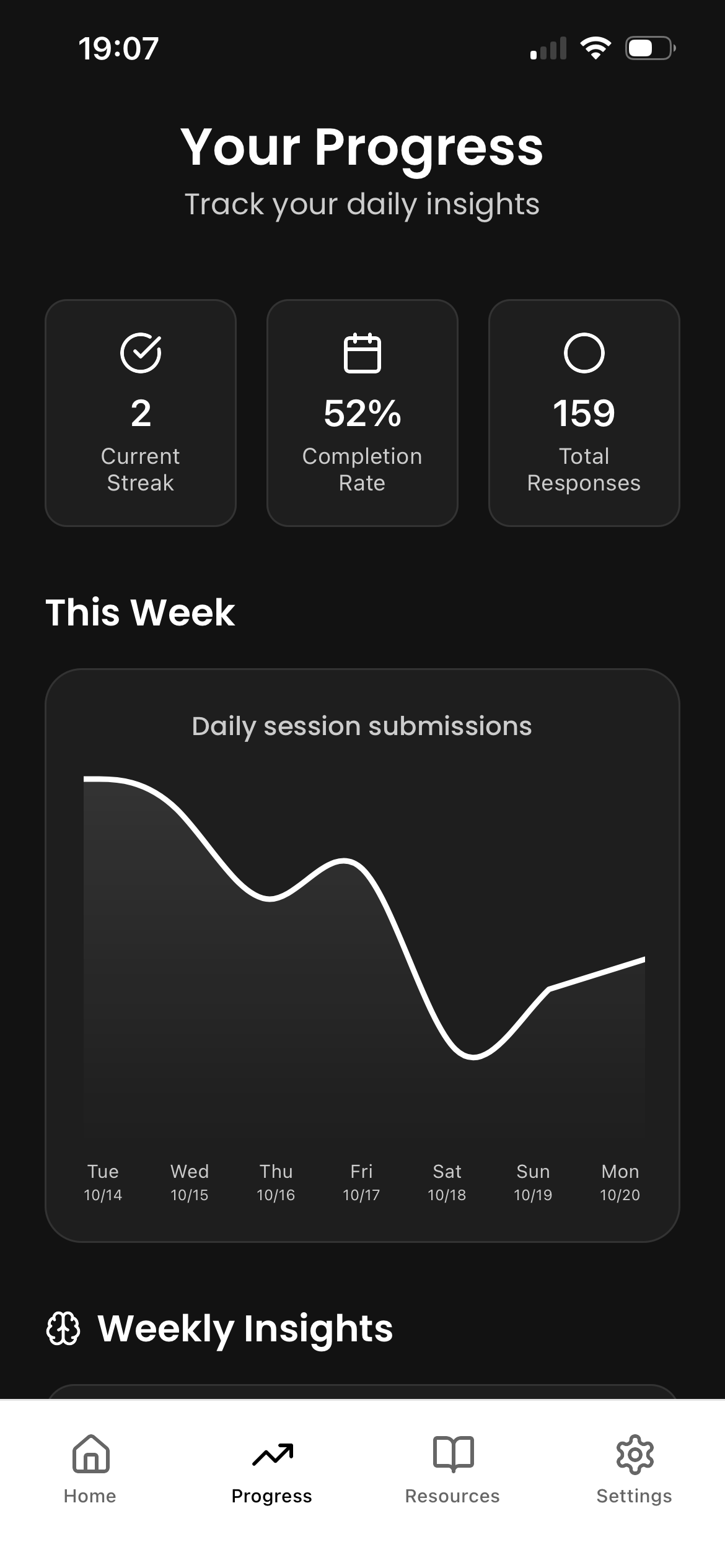6 Questions App
Welcome to
the app that keeps you on track when you are in transition to the goals that matter.
6 minutes per day, 6 questions, 6 weeks.
It helps you focus on things you control rather than results driven by external factors.
Focus. Progress. Grow.
Gain clarity, stay focused on your intentions and goals, and align your daily activities with what matters the most here and now.
Pivot to another market or niche, value yourself more, become calmer or energetic, or even improve your relationships with teenage children or your partner.
Increase the probability of achieving your goals or changing your relationships with other people for the better through a validated process and personal commitment.
How to install
Step 1. Preparation
Go to Apple App Store app.
Tap on “Search“ in the horizontal menu at the bottom.
Enter “Expo Go“ in the search field.
Tap on “Get“ next to the “Expo Go” app to download it.
Once the download is finished, open the app.
Step 2. Activation
Copy the URL provided below.
Enter it in the browser on your iPhone and hit “Open“.
When the dialog “Open this page in Expo Go?” appears on the screen, tap on “Open“.
https://www.create.xyz/app-launcher?url=exp%3A%2F%2F22767315-3bbc-4980-8cf4-6c21a1993726.mobile.createdevserver.com&name=New+Project&autoOpen=trueStep 3. Launch
Wait until the app loads and launches. It may take up to 1 minute.
When you see a dialog box “Expo Go Would Like to Send You Notifications“, Tap on “Allow“.
If you see any other popups on the screen, tap on “Continue“ to close them.
Enter your individual credentials that you will receive from us to log in.
If you see “Questions Unavailable“ screen, it just means that you have to come back later to start working with the app - after 6am or 6pm.
Step 4. Daily Usage
Open the “Expo Go“ app.
Tap on “Anything mobile app“ in the Recently opened section.
Wait until the app loads. It may show you the launch progress at the bottom of the screen. In some cases, it may take up to 1 minute.
Should you see an error on the screen, please close the Expo Go app completely (swipe it up). Then open it again and re-try the steps.
Need help with the app?
Please reach out to Diana directly below.